online.net的ipv6配置比起kimsufi系列要麻烦许多,但大体步骤一样
1.在Windows的网络中心里,填入ipv6基本信息,注意是/48还是/56
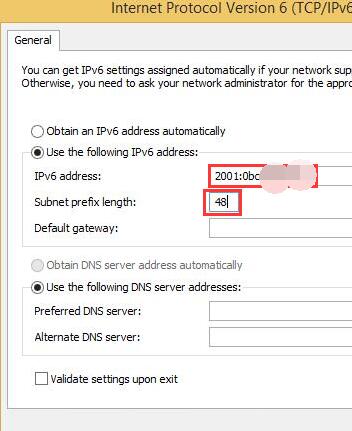
2.下载Dibbler并安装
http://klub.com.pl/dhcpv6/#DOWNLOAD
3.在Dibbler目录(默认是C:/dibbler)下,配置client.conf信息,注意Ethernet要去你的网络中心下看名称改,中文系统默认是以太网
log-level 8
iface “Ethernet” {
pd
option dns-server
option domain
}
4.在Dibbler目录(默认是C:/dibbler)下,配置client-duid文件(若没有,请创建,注意,这个文件没有后缀!)
填入DUID串号
5.运行Dibbler
dibbler-client run